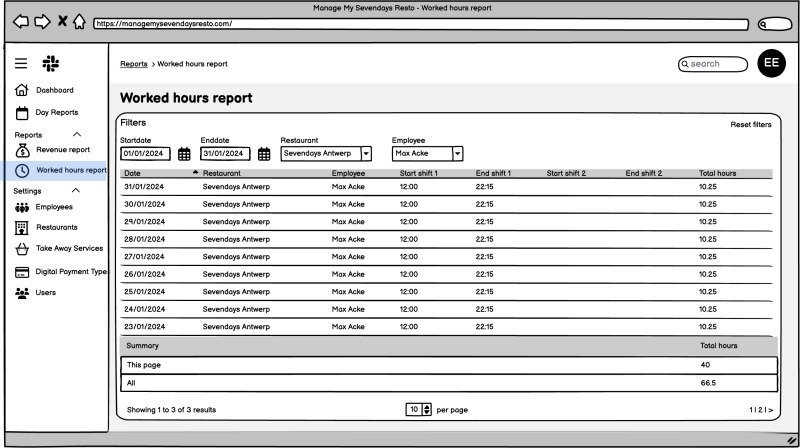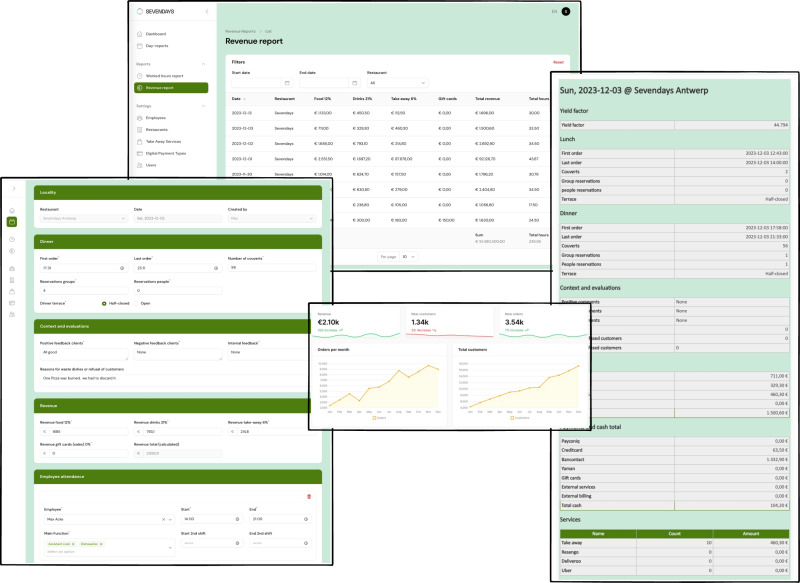from Excel and manual emails to a scalable application
PHG
Excel + email = quickstart but not scalable

The big advantage of Excel and email is that you can get started quickly and there are no additional costs or need to call in external help.
Unfortunately, this is not a scalable, stable solution for a growing company.
Good to know what you need
We are big fans of gaining knowledge and experience in practice to get to know your processes and customers well. Abstract functional analyzes are very useful, but testing reality helps to find out exactly what you need.
You can do this, for example, by using a self-made Excel document or by using a SaaS application, which already contains many of the functionalities you think you need.
A restaurant group used this concept of Excel + email for a while and then came to Sevendays asking: "Can you make an application with this functionalities for us?"
Draw and write out what we are going to build
We get to work with all the input that has been collected.
We develop an application as follows:
functional analysis: textual description of the operation, different user roles, ...
wireframes / UX: visual elaboration of the screens with maximum focus on the User Experience
management menu
management tables and filters
forms
wireflows: the different flows through the application, when and how notifications/emails are sent
The power of your own application: the base
With your own application, on top of the functionalities you had in mind for your Excel, you suddenly get a number of extra options, such as:
always online: your application is in the cloud so it is always available/accessible online and up-to-date, which is not always the case with a local Excel file, so it is a lot more convenient to collaborate with others
login/security: you can offer public access or you can give access via a secure login (2-factor authentication) to users of your choice
access rights: with an Excel file in the cloud, you can invite people for read or write access (quite rudimentary). With an application you can go much further than that: you can define roles for users with associated rights. For each role, you determine who gets access and what that access includes in detail in what the user can see, edit, add, delete, etc.
Even more possibilities
In addition to the basic functionalities that are standard with your own application, you can also add:
correctness of data: you can apply validation rules to fields of forms, so that you only allow entries in certain fields under certain conditions or even make fields dependent on each other
data exchange with external application(s): you can retrieve data from other systems + send data from your own application to external systems: no more manual retyping (time saving) and less chance of human error
guidance and advice: you can add comments to an Excel file that provide explanations for certain cells. With an application you can go a lot further in this, for example, when filling out a form, a user can:
provide explanations in his own language
display fields and selection options dynamically based on previously completed fields (step-by-step plan, configurator)
show specific error messages in case of omissions or invalid entries
notifications/emails: automatically send notifications or emails according to a certain logic
reporting: keep an eye on what is important to you “live” within your application, without losing time in manually creating exports and Excel graphs