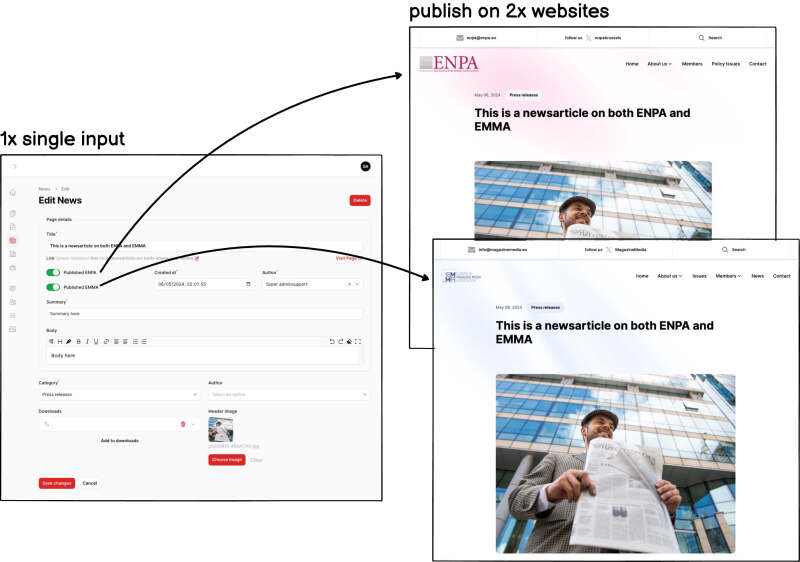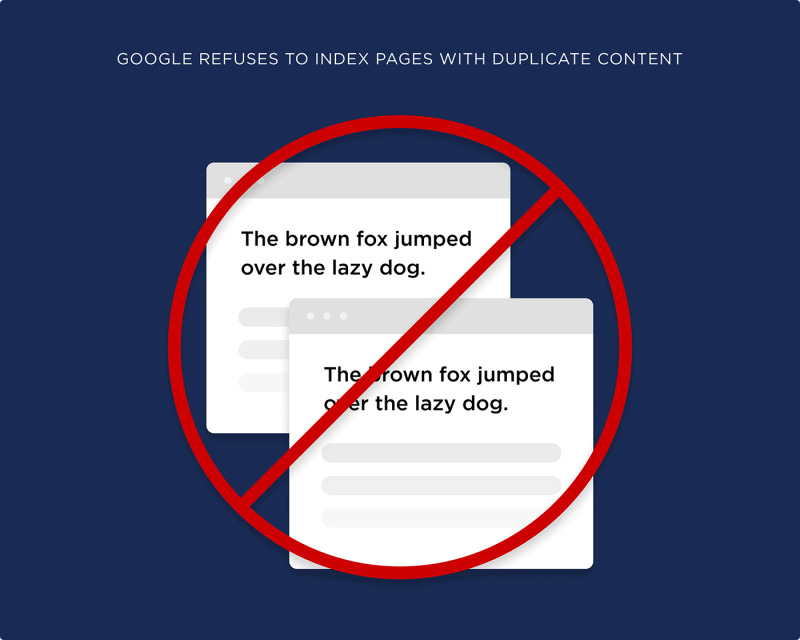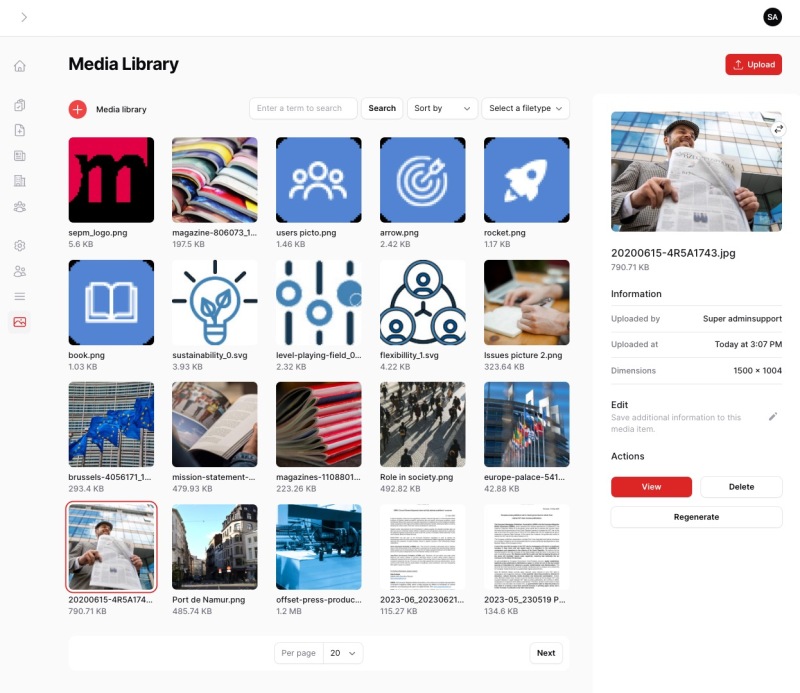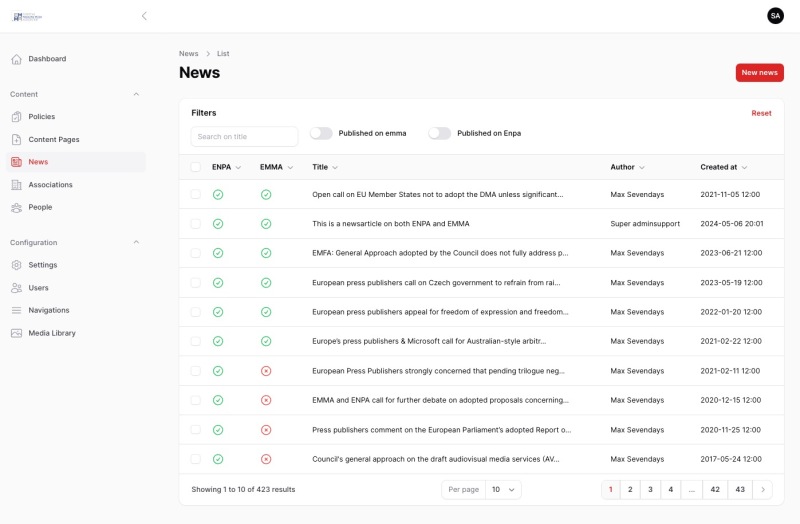Manage multiple websites efficiently with one management environment
ENPA
Multisite, multidomain (two websites with their own domain name) managed with a single CMS

European Newspaper Publishers Association (ENPA) has been a Sevendays customer for years.
Following the end of Drupal 9, the question arose for a (security) upgrade.
A security upgrade generates costs with little direct return, which is why we sat down together.
We have investigated what we can optimize in ENPA's internal work process, we have looked for optimizations that can make the upgrade investment more profitable.
From two entries to one entry
In addition to enpa.eu, ENPA has a second website: EMMA (European Magazine Media Association).
After a few workshops with the customer, it became clear that 80-90% of the blog posts are published on both the ENPA website and the EMMA website.
In the old setup, the webmaster must log in to both management environments separately and enter exactly the same content, images and attachments in the two environments.
This is clearly “pointless” work that can be halved with just one entry.
This became a multisite, multidomain (two websites, each with their own domain name) and managed with a single CMS!
Attention! Google “duplicate content”
In the early years of the Internet, websites with different domain names containing the same content were sometimes abused in order to appear more frequently in the Google search results and thus build a larger net for potential visitors.
Google started to penalize this when they noticed that content on two different websites was the same: it was then penalized as “duplicate content”.
We have handled this as it should: when a news article is published exactly the same on both websites, we automatically indicate which of the two is the source article via the Canonical method, without the webmaster having to worry about it.
From Drupal to Laravel
Drupal 9 is end-of-life due to the underlying, outdated Symfony 4 base, which means that this is a major version upgrade and not just a few minor security patches.
We have chosen not to invest the upgrade work in an upgrade of the Drupal CMS (9 to 10) but in a rebuild in a Laravel CMS, which offers a number of advantages in the longer term:
you keep your unique appearance: no question of using standard, generic templates
lower maintenance costs: Laravel upgrades are a lot “lighter” than Drupal upgrades together with all the expansion modules en configuration management
a clearer, cleaner interface for content management: Drupal can already be configured relatively tightly in the backend UI, but with a Laravel CMS it can be slightly cleaner
higher performance, both in the frontend and in the backend
better media management
Worry-free transition: no time wasted with manual retyping
A customer wants to invest as little valuable time as possible during an upgrade, especially because a security update is not a question from a visual or content-related point of view, but purely out of necessity to continue to guarantee security.
That is why it is important to avoid pointless retyping of pages and news articles from the old websites to the new ones.
To accomplish this task, we set up a smart migration script. We automatically create news articles in the new central CMS, including merging the news that was initially created separately on both websites.
Attachments and images are also automatically copied.